fractals-cli
Multiplatform, Elegant and clean terminal fractals explorer written in pure golang with concurrency and dynamic programming to make the computing of the fractal more efficient.




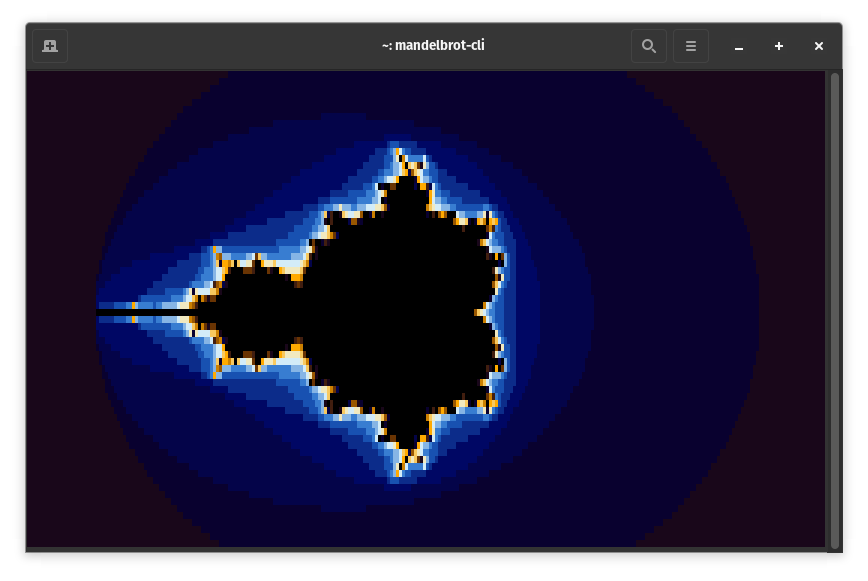

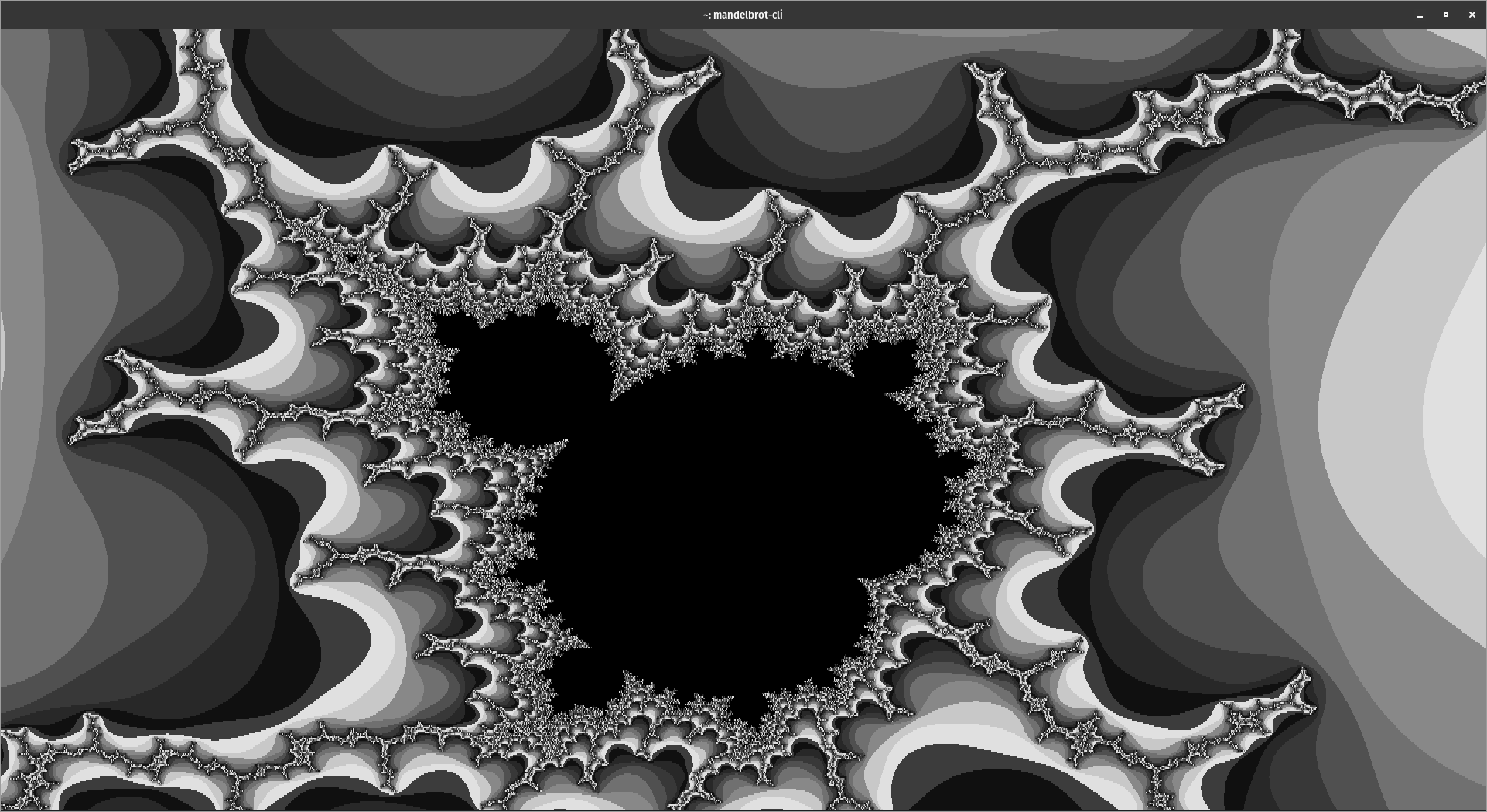


Controls
- Up: W
- Down: S
- Left: A
- Right: D
- Zoom in: I
- Zoom out: O
- More Iterations: +
- Less Iterations: -
- Increase Bailout: B
- Decrease Bailout: V
- Change color palette: C
- Change Fractal Set: N (Switch between Mandelbrot, Julia, and Burning Ship sets)
- Quit: ctrl+c
Command line flags
- --help small guide on how to use fractal-cli
- --version get version number
- --usecache uses dynamic programming optimizations (faster but probably unstable)
Render quality of the fractal
The quality of the fractal depends on how many pixels you have in your terminal, if you want to display more pixels, on most terminals you can do so with ctrl+- or by scrolling the mouse wheel.
Note: The more pixels you display in your terminal, the slower the rendering will be
Compiling and running
Firstly you have to install golang and then...
git clone https://github.com/MicheleFiladelfia/fractals-cli
cd fractals-cli
#*nix
go build -o fractals-cli
#windows
go build -o fractals-cli.exe
./fractals-cli
The best terminals where to run fractals-cli
You can run fractals-cli in most of *nix terminals, but if you want the best possible experience, you have to run it in one how the tested terminals below:
- gnome-terminal
- konsole
- terminator
- yakuake
- kitty
- alacritty (Fastest in rendering and more pixels)
- xfce4-terminal
- windows terminals
Acknowledgments
In this software is used The ELM Architecture provided by bubbletea TUI framework.
