Ambilight
for now this only works on linux, but feel free to create a PR to support your platform
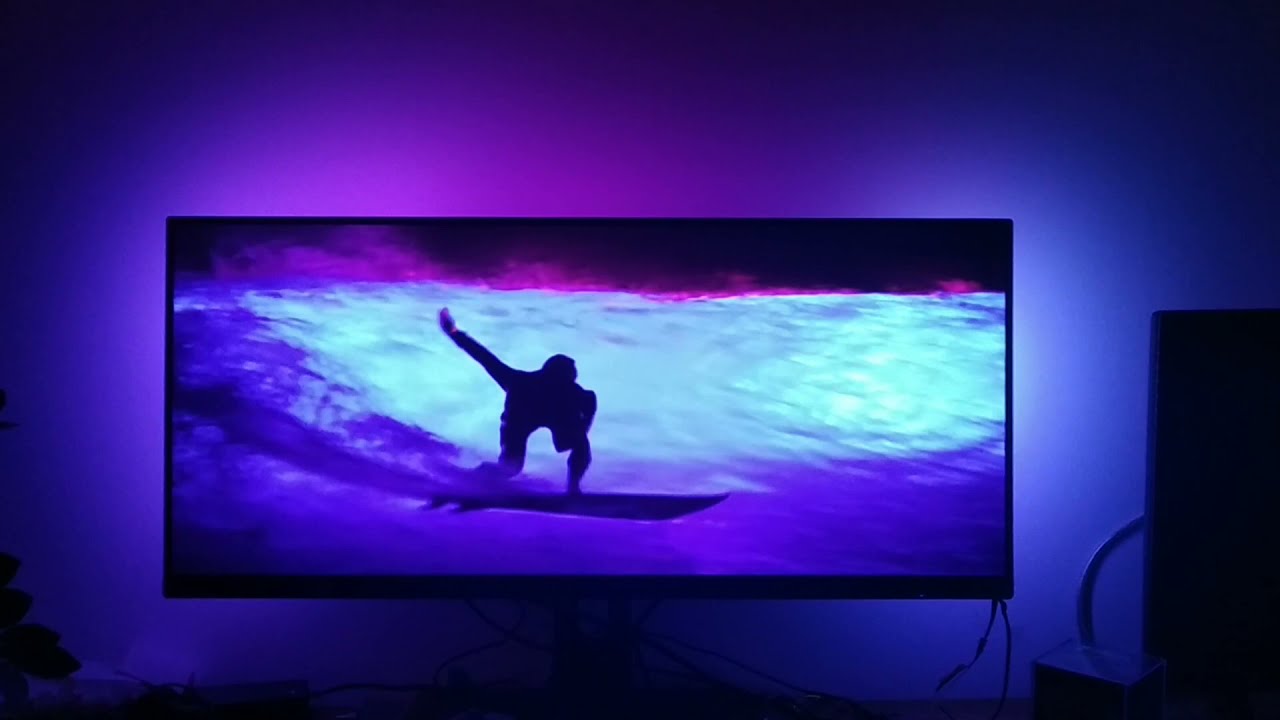
Partslist
installation
- install WLED on the Esp. You can find great tutorials online or look at their wiki
Binaries
If you want to install a binary, please take a look at the releases page
From source
To install it from source you'll first need to install Go and clone the repo
git clone https://github.com/Martijn-Faber/ambilight.git
after that you'll need to rename the config.env.example to config.env and set all the variables. the next step is to install all the dependencies by running go get in your terminal. To build the binary you can run go build and to run it you can do ./ambilight in your terminal.
Contributing
feel free to contribute to this project
check CONTRIBUTING before you commiting
Compatible LED Strips
| Type |
Voltage |
Comments |
| WS2812B |
5v |
|
| WS2813 |
5v |
|
| SK6812 |
5v |
RGBW |
| APA102 |
5v |
C/D |
| WS2801 |
5v |
C/D |
| LPD8806 |
5v |
C/D |
| TM1814 |
12v |
RGBW |
| WS2811 |
12v |
3-LED segments |
| WS2815 |
12v |
|
| GS8208 |
12v |
|
| Analog/non-addressable |
any |
Requires additional circuitry |
Author
@Martijn-Faber
Credits
@afaber999
License
this project is licensed under the MIT license
 Documentation
¶
Documentation
¶