Description
hget is a command-line tool written in Go that downloads files at maximum speed by using range downloads with multiple workers and shines when the bottleneck is on the server.
It takes advantage of the Range header, allowing many workers to download in parallel a file. That said, it is not a Swiss Army Knife: if there is no bottleneck in the server, it is probably better to use just 1 download worker; else, you should set the number of workers to the minimum value that allows you to download at the maximum of your internet speed.
For example, if the client can download 100MB/s and the server only provides you 10MB/s per worker, then it would be wise to use ~10 download workers (beware of context switching). Nevertheless, if the client has 10MB/s and the server provides you >10MB/s, there is no need to use more than 1.
Additional features
- Interruptible downloads: press Ctrl + C or ⌘ + C and the download will stop gracefully.
- Resumable downloads: use
hget resume ID to resume an interrupted download.
(back to top)
Installation
Using Go
go install github.com/MarcoTomasRodriguez/hget@latest
Binary
Precompiled binaries for Linux and MacOS are available at https://github.com/MarcoTomasRodriguez/hget/releases.
(back to top)
Usage
Download
hget [-n workers] URL
-n Download workers (Default: CPUs).
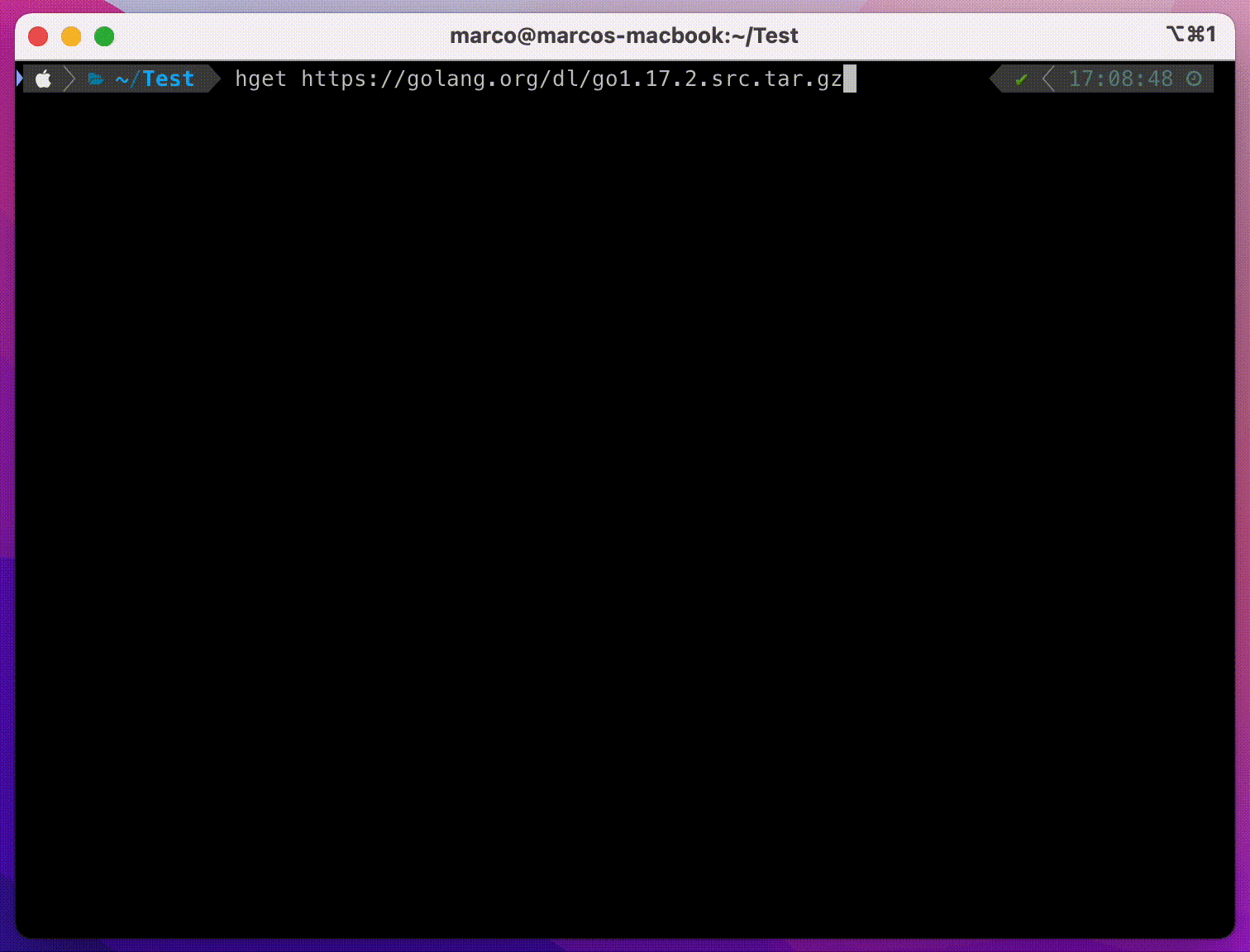
List
hget list
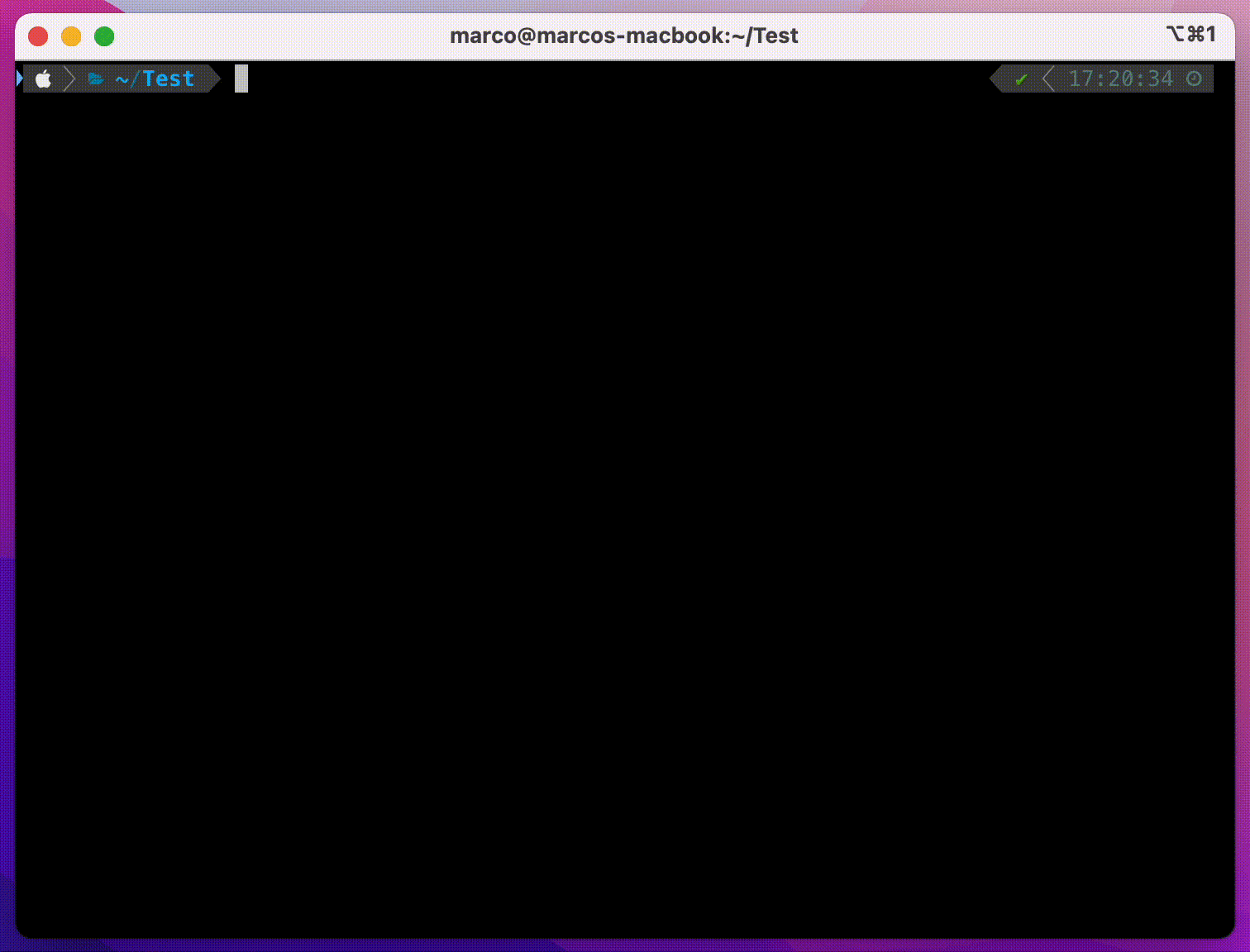
Resume
hget resume ID
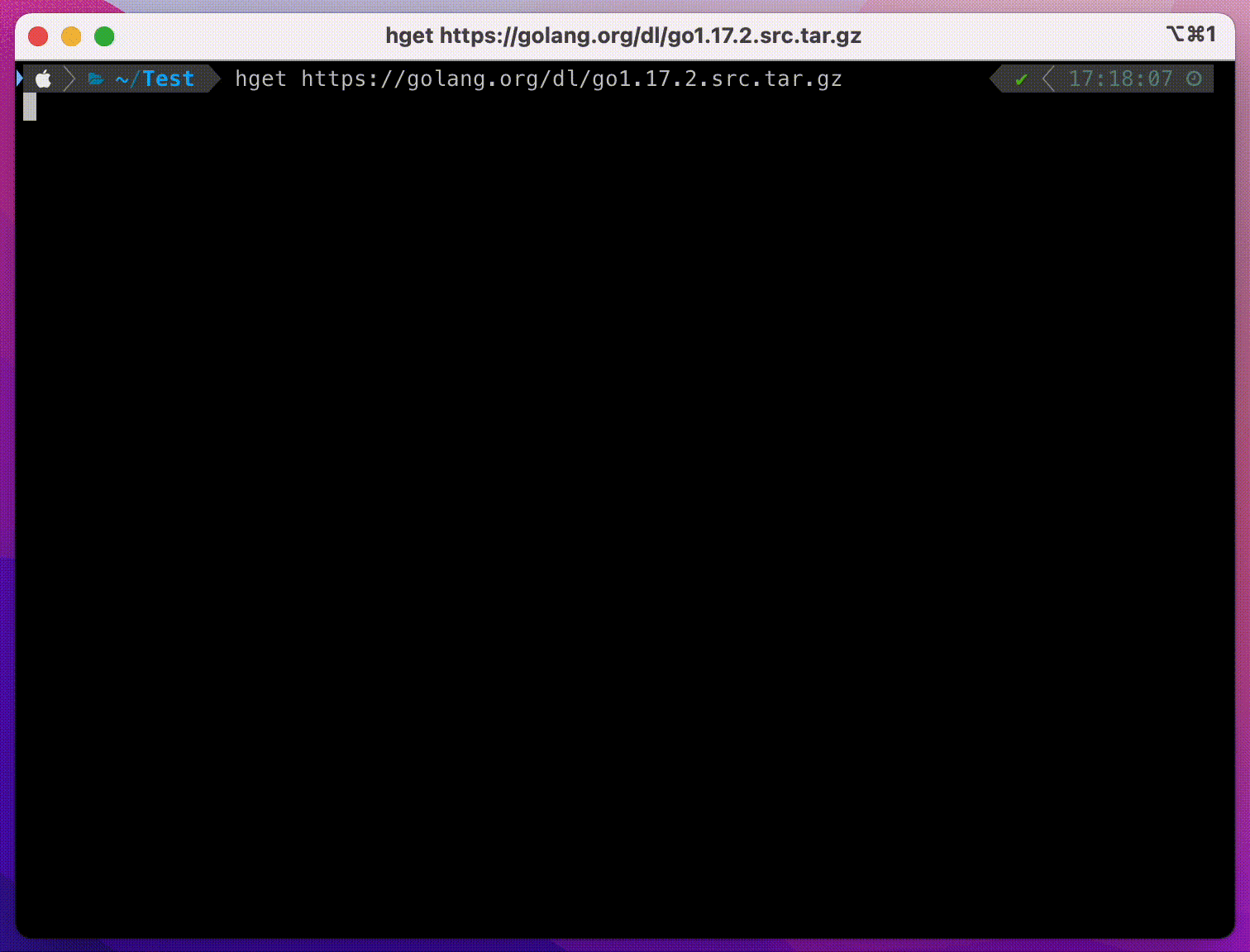
Remove
hget remove ID
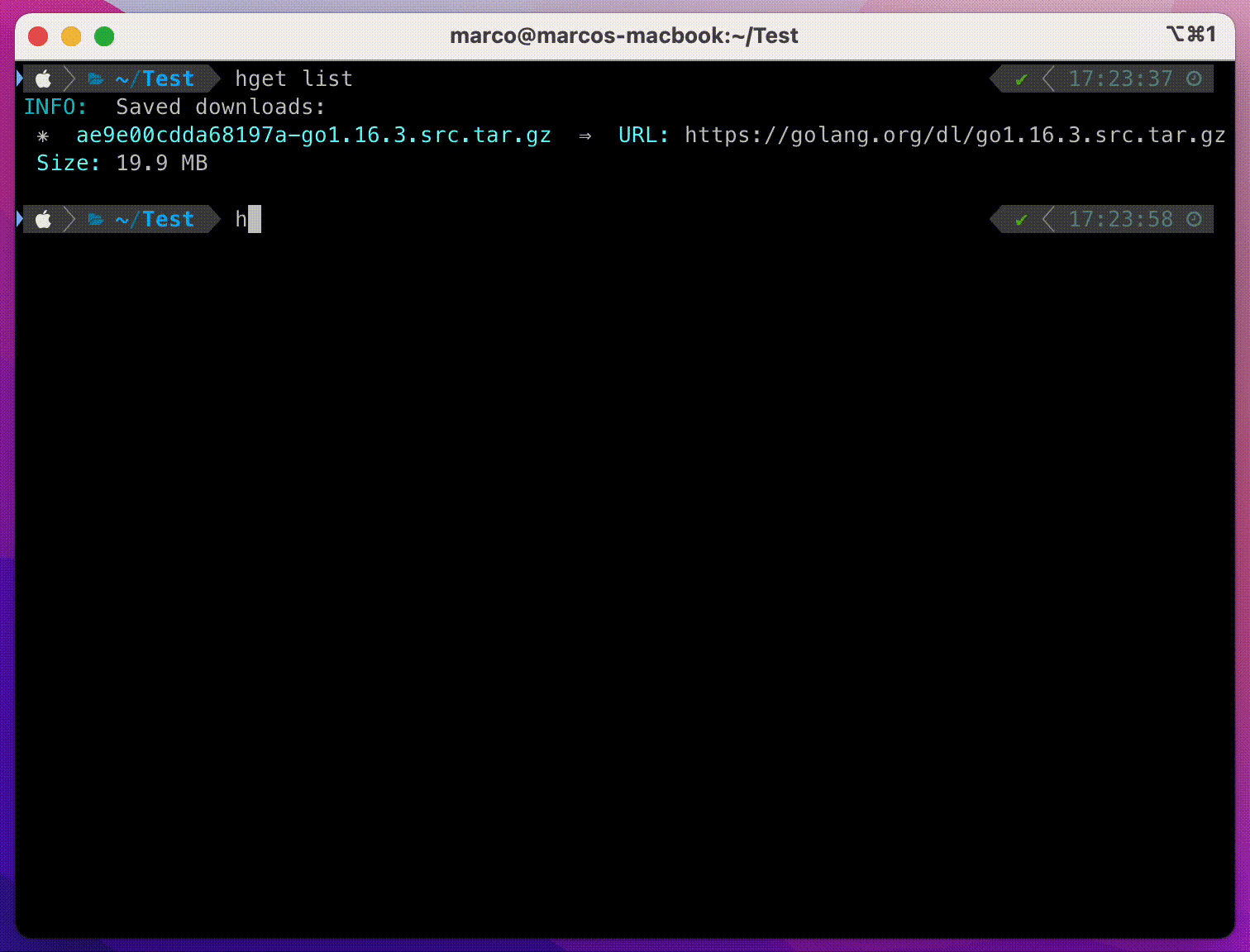
Clear
hget clear
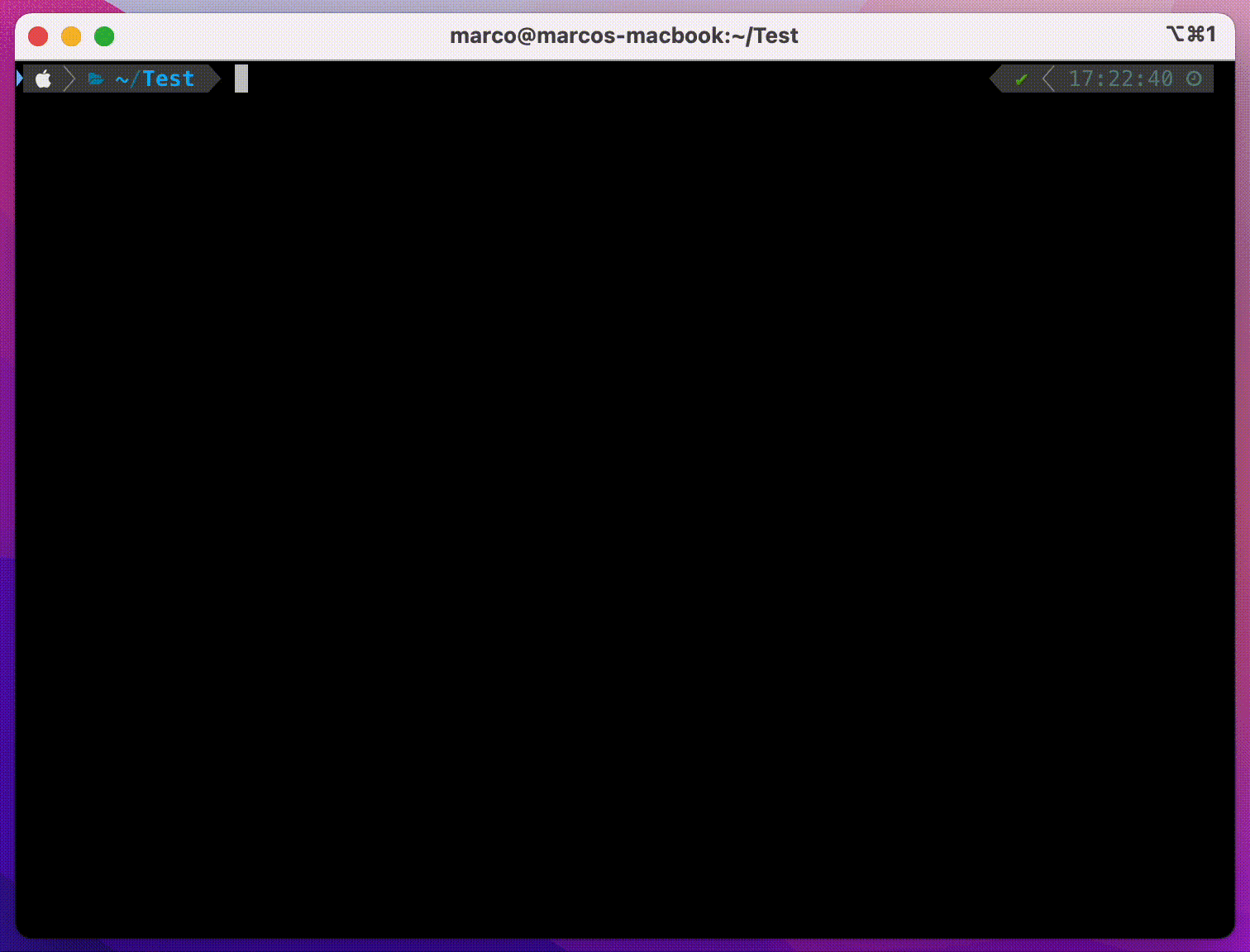
(back to top)
Acknowledgments
- huydx for creating the initial version of this project.
(back to top)
License
Distributed under the MIT License. See LICENSE.txt for more information.
(back to top)