GoReleaser
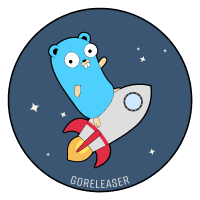
GoReleaser builds Go binaries for several platforms, creates a GitHub release and then
pushes a Homebrew formula to a repository. All that wrapped in your favorite CI.
This project adheres to the Contributor Covenant code of conduct. By participating, you are expected to uphold this code.
We appreciate your contribution. Please refer to our contributing guidelines.







For questions join the #goreleaser channel in the Gophers Slack.
Table of contents
Introduction
GoReleaser is a release automation tool for Golang projects, the goal is to simplify the build, release and publish steps while providing variant customization options for all steps.
GoReleaser is built for CI tools; you only need to go get and execute it in your build script.
You can customize your release process by createing a goreleaser.yml file.
We are also working on integrating with package managers, we currently support Homebrew.
The idea started with a simple shell script, but it quickly became more complex and I also wanted to publish binaries via Homebrew.
So, the all-new GoReleaser was born.
Quick start
In this example we will build, archive and release a Golang project.
Create a GitHub repository and add a single main package:
// main.go
package main
func main() {
println("Ba dum, tss!")
}
By default GoReleaser will build the main.go file located in your current directory, but you can change the build package path in the GoReleaser configuration file.
# goreleaser.yml
# Build customization
build:
binary_name: drum-roll
goos:
- windows
- darwin
- linux
goarch:
- amd64
This configuration specifies the build operating systems to Windows, Linux and MacOS using 64bit architecture, the name of the binaries is drum-roll.
GoReleaser will then archive the result binaries of each Os/Arch into a separate file. The default format is {{.BinaryName}}_{{.Os}}_{{.Arch}}.
You can change the archives name and format. You can also replace the OS and the Architecture with your own.
Another useful feature is to add files to archives, this is very useful for integrating assets like resource files.
# goreleaser.yml
# Build customization
build:
main: main.go
binary_name: drum-roll
goos:
- windows
- darwin
- linux
goarch:
- amd64
# Archive customization
archive:
format: tar.gz
replacements:
amd64: 64-bit
darwin: macOS
linux: Tux
files:
- drum-roll.licence.txt
This configuration will generate tar archives, contains an additional file drum-roll.licence.txt, the archives will be located in:
./dist/drum-roll_windows_64-bit.tar.gz./dist/drum-roll_macOS_64-bit.tar.gz./dist/drum-roll_Tux_64-bit.tar.gz
Next export a GITHUB_TOKEN environment variable with the repo scope selected. This will be used to deploy releases to your GitHub repository. Create yours here.
$ export GITHUB_TOKEN=`YOUR_TOKEN`
GoReleaser uses the latest Git tag of your repository.
Create a tag:
$ git tag -a v0.1.0 -m "First release"
Note: we recommend the use of semantic versioning. We
are not enforcing it though. We do remove the v prefix and then enforce
that the next character is a number. So, v0.1.0 and 0.1.0 are virtually the
same and are both accepted, while version0.1.0 is not.
Now you can run GoReleaser at the root of your repository:
$ go get github.com/goreleaser/goreleaser
$ goreleaser
That's it! Check your GitHub release page.
The release on will look like this:

Environment setup
GitHub Token
GoReleaser requires a GitHub API token with the repo scope checked to deploy the artefacts to GitHub. You can create one here.
This token should be added to the environment variables as GITHUB_TOKEN. Here is how to do it with Travis CI: Defining Variables in Repository Settings.
A note about main.version
GoReleaser always sets a main.version ldflag. You can use it in your
main.go file:
package main
var version = "master"
func main() {
println(version)
}
version will always be the name of the current Git tag.
Release customization
GoReleaser provides multiple customizations. We will cover them with the help of goreleaser.yml:
Build customization
# goreleaser.yml
build:
# Path to main.go file.
# Default is `main.go`
main: ./cmd/main.go
# Name of the binary.
# Default is the name of the project directory.
binary_name: program
# Custom build tags.
# Default is empty
flags: -tags dev
# Custom ldflags.
# Default is `-s -w`
ldflags: -s -w
# GOOS list to build in.
# For more info refer to https://golang.org/doc/install/source#environment
# Defaults are darwin and linux
goos:
- freebsd
- windows
# GOARCH to build in.
# For more info refer to https://golang.org/doc/install/source#environment
# Defaults are 386 and amd64
goarch:
- amd64
# Hooks can be used to customize the final binary, for example, to run
# generator or whatever you want.
# Default is both hooks empty.
hooks:
pre: rice embed-go
post: ./script.sh
Archive customization
# goreleaser.yml
archive:
# You can change the name of the archive.
# This is parsed with Golang template engine and the following variables
# are available:
# - BinaryName
# - Version
# - Os
# - Arch
# The default is `{{.BinaryName}}_{{.Os}}_{{.Arch}}`
name_template: "{{.BinaryName}}_{{.Version}}_{{.Os}}_{{.Arch}}"
# Archive format. Valid options are `tar.gz` and `zip`.
# Default is `tar.gz`
format: zip
# Replacements for GOOS and GOARCH on the archive name.
# The keys should be valid GOOS or GOARCH values followed by your custom
# replacements.
# By default, `replacements` replace GOOS and GOARCH values with valid outputs
# of `uname -s` and `uname -m` respectively.
replacements:
amd64: 64-bit
386: 32-bit
darwin: macOS
linux: Tux
# Additional files you want to add to the archive.
# Defaults are any files matching `LICENCE*`, `LICENSE*`,
# `README*` and `CHANGELOG*` (case-insensitive)
files:
- LICENSE.txt
- README.md
- CHANGELOG.md
Release customization
# goreleaser.yml
release:
# Repo in which the release will be created.
# Default is extracted from the origin remote URL.
repo: user/repo
Homebrew tap customization
The brew section specifies how the formula should be created.
Check the Homebrew documentation and the formula cookbook for details.
# goreleaser.yml
brew:
# Reporitory to push the tap to.
repo: user/homebrew-tap
# Folder inside the repository to put the formula.
# Default is the root folder.
folder: Formula
# Caveats for the user of your binary.
# Default is empty.
caveats: "How to use this binary"
# Dependencies of your package
dependencies:
- git
- zsh
# Packages that conflict with your package
conflicts:
- svn
- bash
# Packages that run as a service
plist:
<?xml version="1.0" encoding="UTF-8"?>
...
By defining the brew section, GoReleaser will take care of publishing the Homebrew tap.
Assuming that the current tag is v1.2.3, the above config will generate a program.rb formula in the Formula folder of user/homebrew-tap repository:
class Program < Formula
desc "How to use this binary"
homepage "https://github.com/user/repo"
url "https://github.com/user/repo/releases/download/v1.2.3/program_v1.2.3_macOs_64bit.zip"
version "v1.2.3"
sha256 "9ee30fc358fae8d248a2d7538957089885da321dca3f09e3296fe2058e7fff74"
depends_on "git"
depends_on "zsh"
def install
bin.install "program"
end
end
FPM build customization
GoReleaser can be wired to fpm to generate .deb, .rpm and other archives. Check it's
wiki for more info.
# goreleaser.yml
fpm:
# Formats to generate as output
formats:
- deb
- rpm
# Dependencies of your package
dependencies:
- git
- zsh
# Packages that conflict with your package
conflicts:
- svn
- bash
Note that GoReleaser will not install fpm nor any of it's dependencies for you.
Integration with CI
You may want to wire this to auto-deploy your new tags on Travis, for example:
# .travis.yml
after_success:
test -n "$TRAVIS_TAG" && go get github.com/goreleaser/goreleaser && goreleaser
Here is how to do it with CircleCI:
# circle.yml
deployment:
tag:
tag: /v[0-9]+(\.[0-9]+)*(-.*)*/
owner: user
commands:
- go get github.com/goreleaser/goreleaser
- goreleaser
Note that if you test multiple versions or multiple OSes you probably want to make sure GoReleaser is just run once
Would you like to fix something in the documentation? Feel free to open an issue.