^[Rr]ex$
Rex is a command line playground for regular expressions similar to playground
section on ihateregex.io.
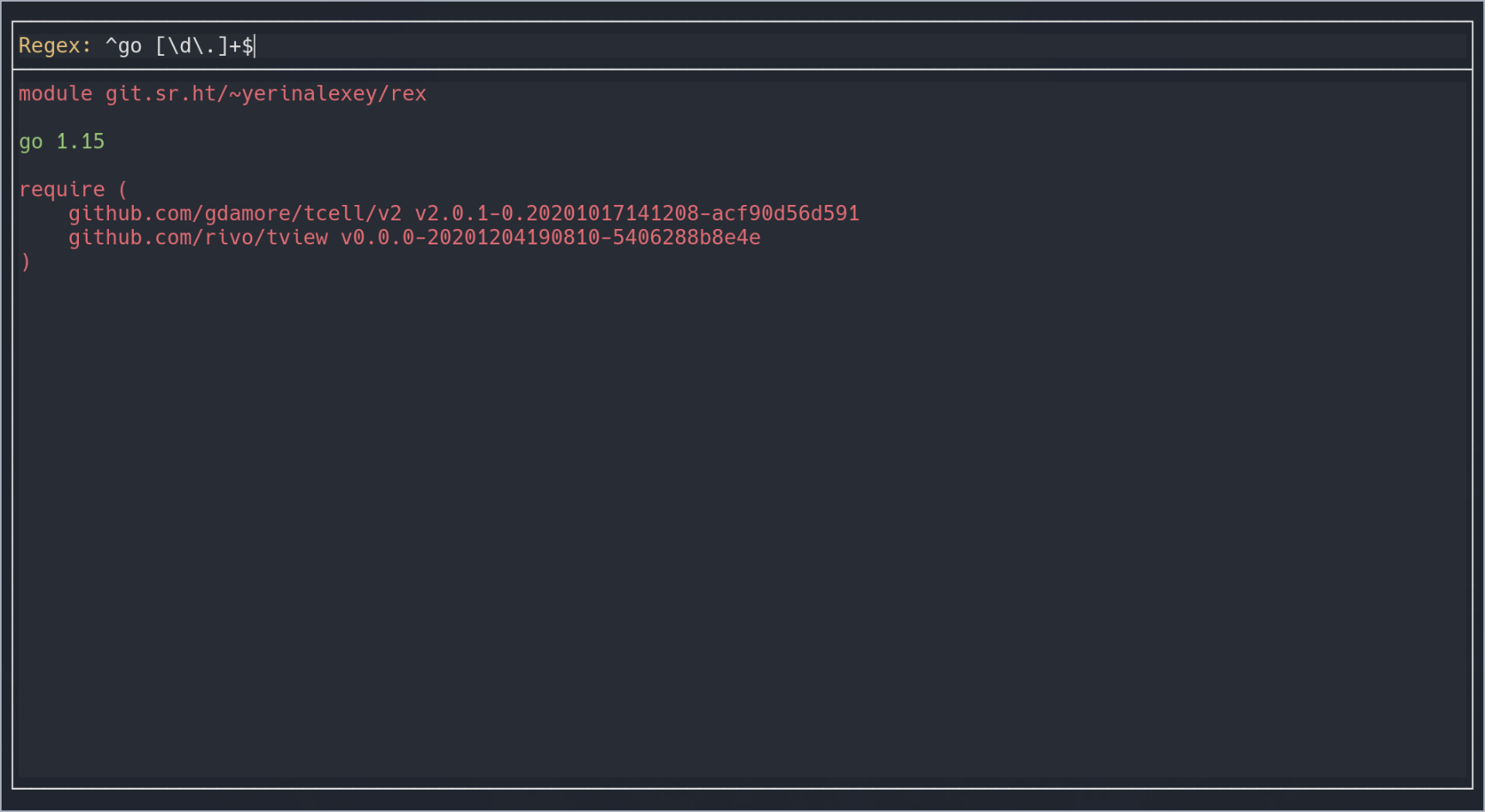
Installation
Dependencies:
With the repository checked out:
$ make
# make install
This will install everything into /usr/local by default so you might need root
access to do this. Alternatively you can install into a different directory by
setting PREFIX. For example:
$ make install PREFIX="$HOME/.local"
will instal rex into ~/.local/bin.
For packagers: you can set DESTDIR to install into a different system root,
e.g. use make install DESTDIR="$pkgdir" PREFIX=/usr on Arch and Alpine.
Usage
$ rex [flags] [file]
Rex reads file where each line is a test match. If missing, the text is read
from standard input.
The interface consists of an input field with a regular expression to use, and
the file colored depending on what lines match that regular expression.
Those can be switched between using Tab or Shift+Tab. Escape exits the
application.
File matches can be scrolled using Vi keys: j - down, k - up, etc. Input
field supports readline-like bindings: reference.
The following options are supported:
--input REGEX (-i REGEX) - default value for the input field (default: .)--print (-p) - print matching lines after exit (default: false). This
allows using rex as an interactive filter.--version (-V) - show version number--help (-h) - show the help message
The following values can be accepted by boolean flags: 1, 0, t, f,
true, false, TRUE, FALSE, True, False.
Contributing
Send patches using git send-email to my public inbox with project prefix set
to rex:
$ git config format.subjectPrefix "PATCH rex"
 Documentation
¶
Documentation
¶