 README
¶
README
¶
gelim
a minimalist line-mode gemini client written in go.
WARNING: the project is still in its early stages so do expect bugs and incomplete features, if you encounter them, or would like to suggest an improvement, feel free to submit to the ticket tracker. on srht or the one on github.
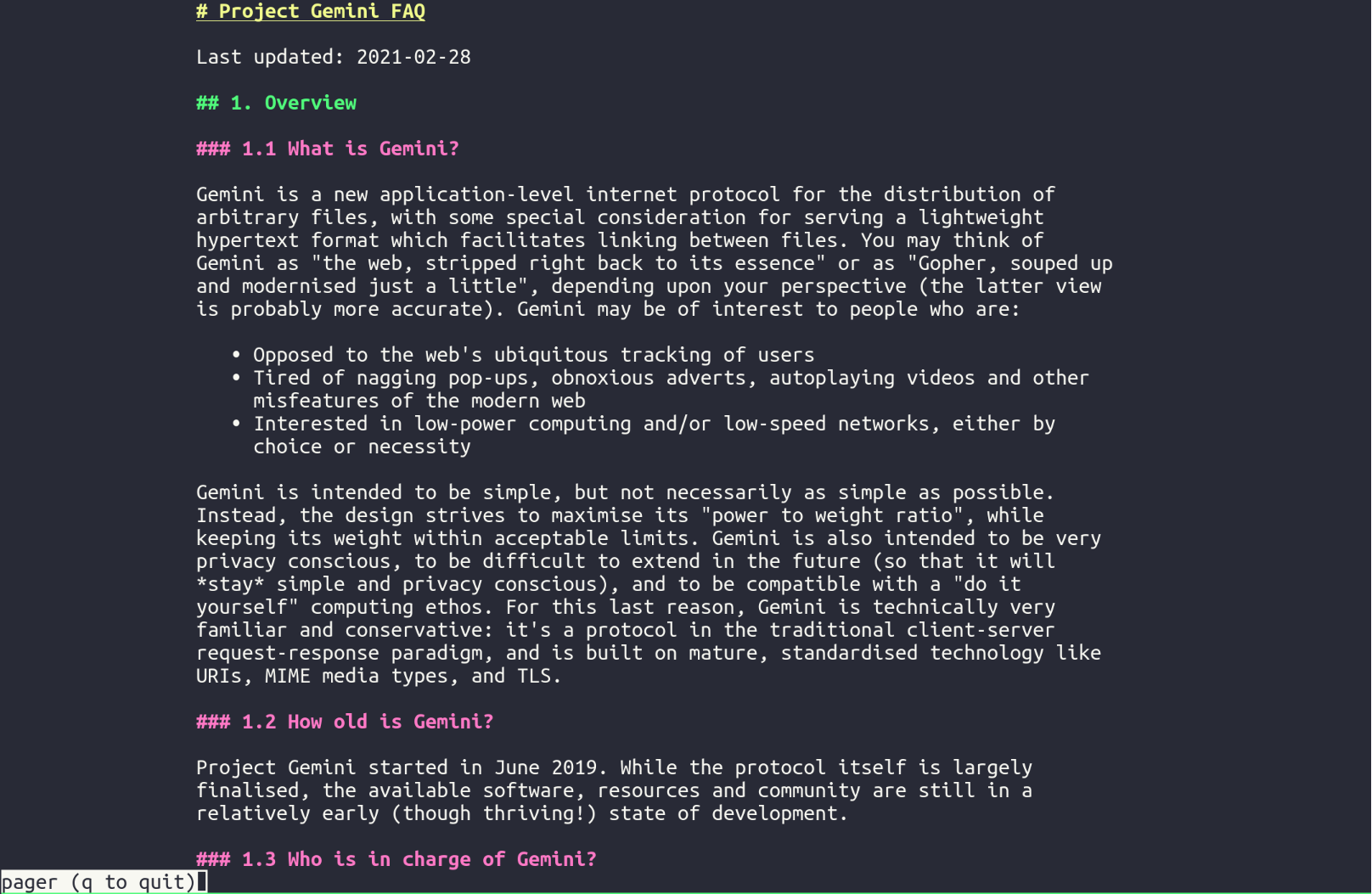
features
- searching from the command line
- inputs from the command line
- relative url at prompt
- pager (requires less(1))
- configuration file
- custom search URL
- custom pager opts
- and more!
- spartan:// protocol support
install
I plan to set up automated uploads of pre-built binaries to each
release at some point in the future. at the moment
you can clone the repo and go build:
git clone https://git.sr.ht/~hedy/gelim
cd gelim
# git checkout v0.0.0 # pin specific version or commit
go build
and move the gelim binary somewhere in your $PATH (like /usr/local/bin)
I could also write a Makefile, and have the build put $VERSION number in there or something too, let me know if you'd like that since I'm not wanting to do that yet.
usage
use scdoc to compile gelim.1.scd and put it in your man path
I'm also planning to have a mirror of that manual hosted on man.sr.ht
Note that the manpage may not be the most recently updated. But new features and things like that will definetely be put in there once it's tested stable.
quickstart
gelim gemini.circumlunar.space
This will bring you to less(1). You can use less to browse the page normally.
Note: if you see something like "-P is not an option", don't panic, this is because your system does not support one of gelim's default less options, you should skip over to the 'config' section below, and configure your lessOpts to remove the mouse option, and any other your version of less doesn't have.
When you want to visit a link, you have to quit less first. Press q
The page will be fetched and you'll be in less again.
Now let's try something more interesting.
While you're at the prompt type:
rawtext.club
Say you don't have an account on RTC yet and would like to sign up.
Go to the bottom of the page, where the link to signing up is provided. Type G
Then, you have to quit the pager. Press q
Look for the link number that links to the sign up page, and enter it directy at the prompt. As of writing, the link number is 38, but keep in mind this number may change when you are trying this out.
38
And now you've decided to have a look at rawtext.club's values at the front page on more time. Unfortunately, the sign up page does not provide a link to go back to home. No worries, you can directly use the path (prefixed with . or /) at the prompt.
Let's try it out. Quit the pager (q), and type / and press enter
Voila, you're at the front page again!
Thanks for trying out this quickstart tutorial, there is still much to explore. Type in help
from the prompt and check out the commands, have fun!
config
For people on a Unix system it will look for configuration in ~/.config/gelim/config.toml.
Though you do not need a configuration file to have gelim working.
# example config
prompt = "-->" # default: "%U" (the full url of
# the current page), more info
# below
startURL = "example.com" # default: ""
# will be put in LESS environment variable
lessOpts = "-FSXR~" # default: "-FSXR~ -P pager (q to quit)"
searchURL = "geminispace.info/search" # this is the default
prompt options
you can use a number of options for your prompt (like PS1 in bash):
%U: full url of current page including scheme (gemini://example.com/foo/bar)%u: full url of current page without scheme (example.com/foo/bar)%P: absolute path of the current url (/foo/bar)%p: base path of the current url (bar)
Use %% for a literal percent character, and percent-prefixed option that is not supported
will be ignored and presented literally.
The query part of the URL will be stripped for all options, for security reasons. (If the
input was to be sensitive -- 11 status code -- the full query percent-encoded would be
printed as the prompt, which could mean revealing passwords, etc. Hence the query including
the ? is stripped.)
Here are some examples:
config resulting prompt
------- -----------------
"%U>" "gemini://example.com/foo/bar> "
"%P %%" "/foo/bar % "
"%z>" "%z> "
"%%%% $" "%% $ "
a note about the pager
gelim requires less(1) for paged output. If you don't have that installed, or is on windows, it will print the page directly and you'll have to scroll the page yourself. This is a bug and will be fixed in the near future.
mouse support
Add --mouse (if your version of less supports it) to lessOpts option
in your config file.
screenshots
commands
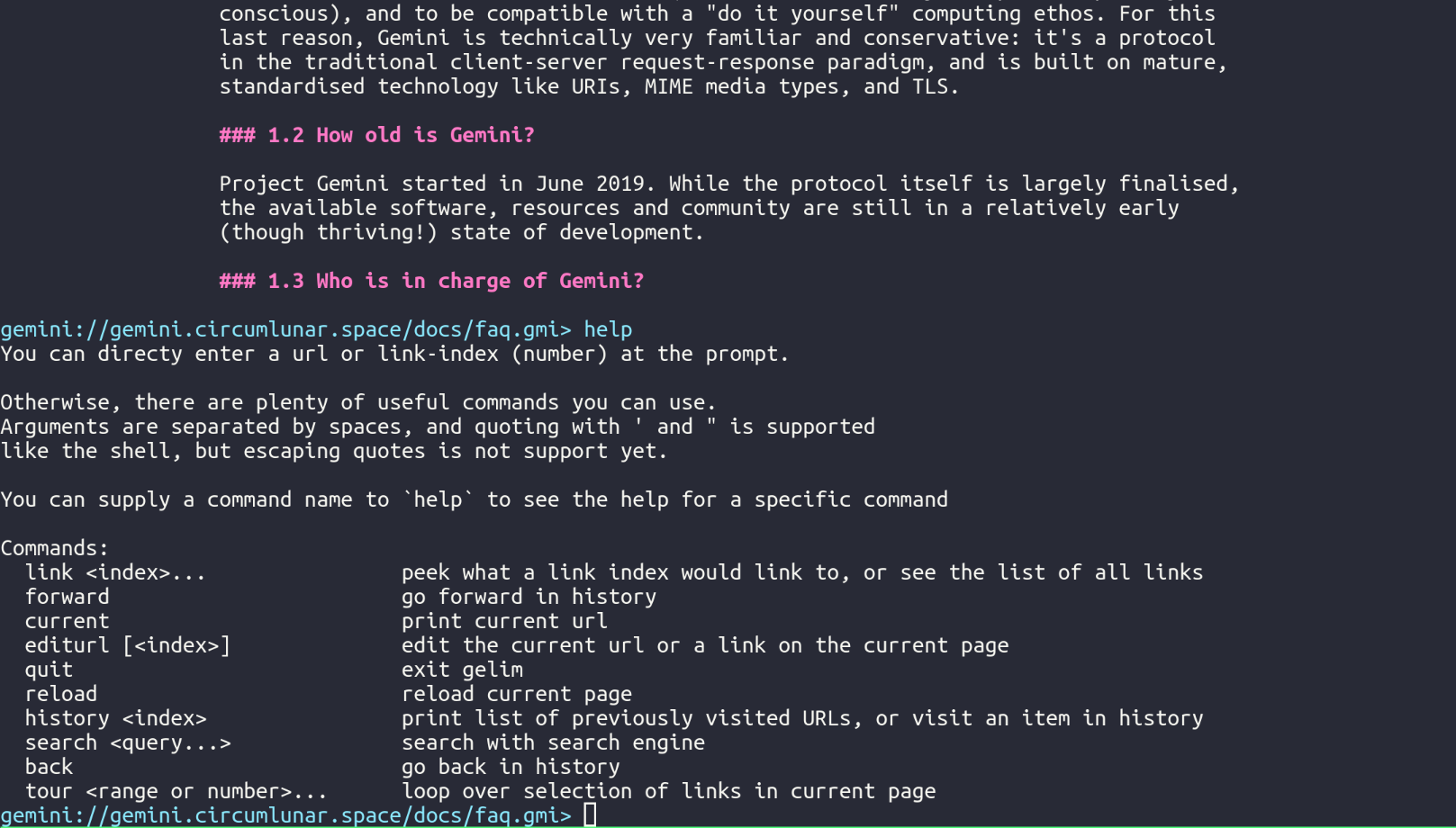
tour
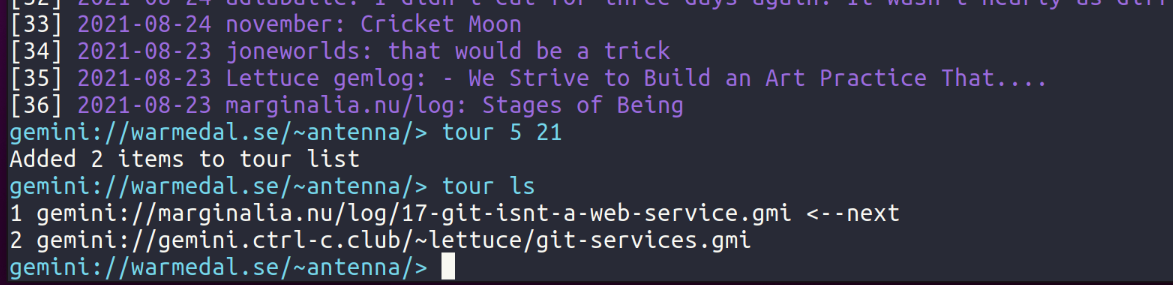
edit url
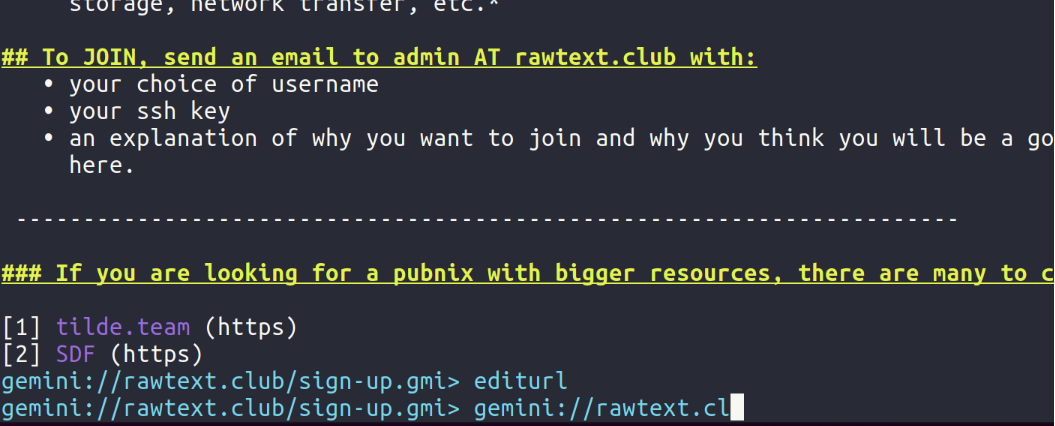
spartan
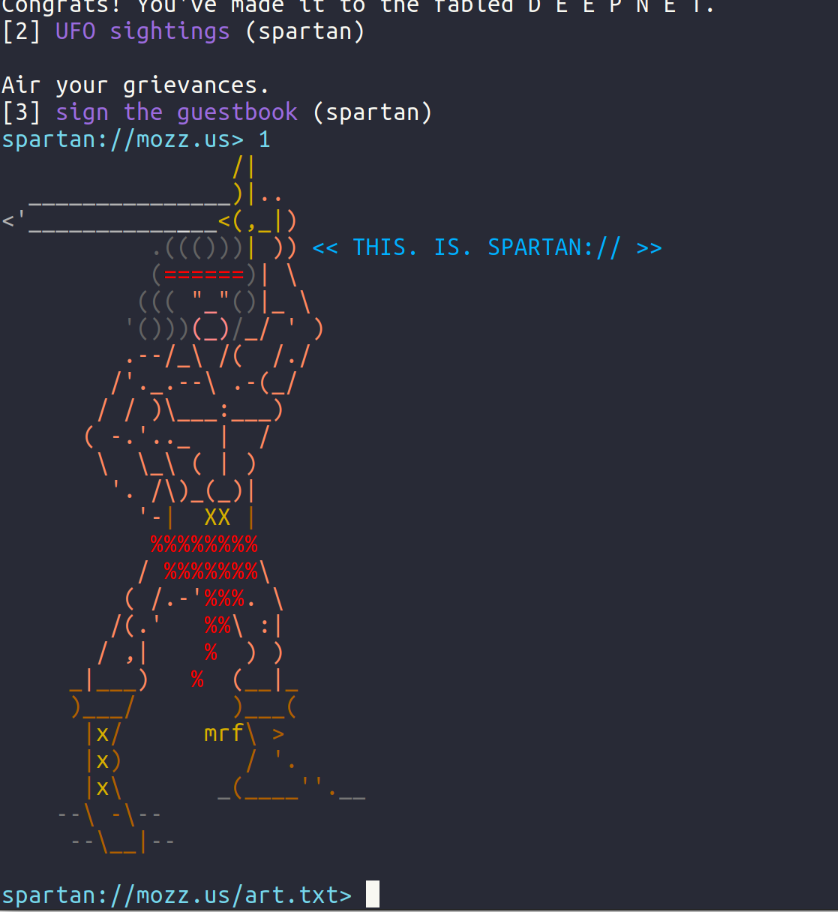
links
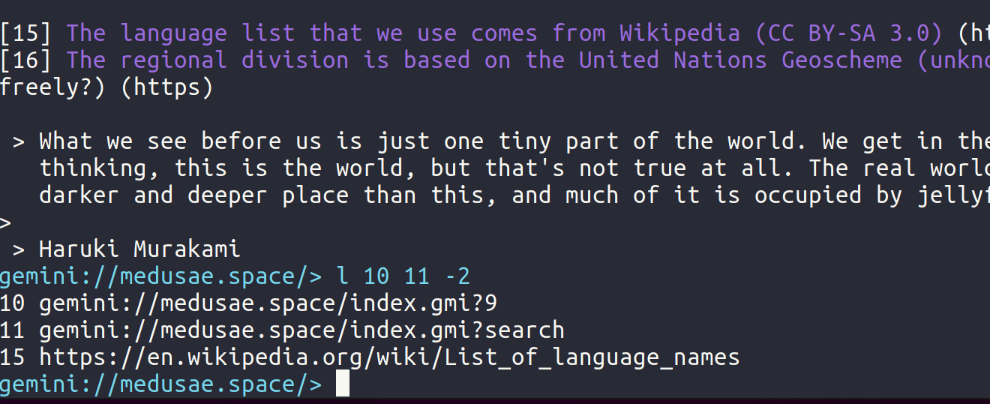
search
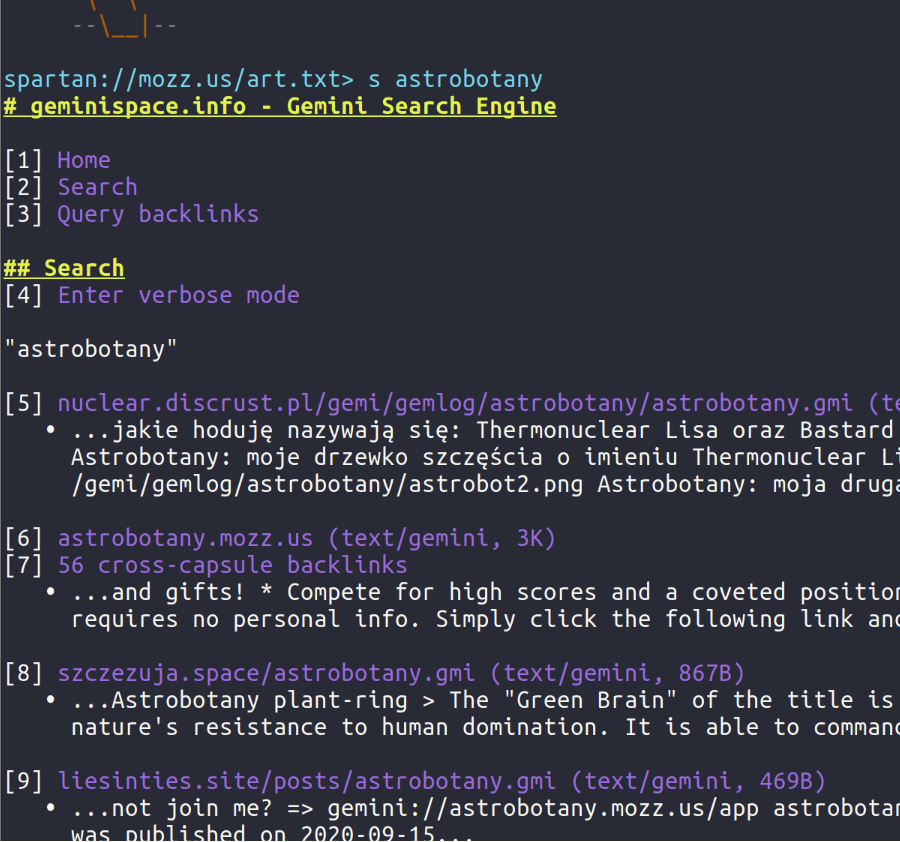
spartan input
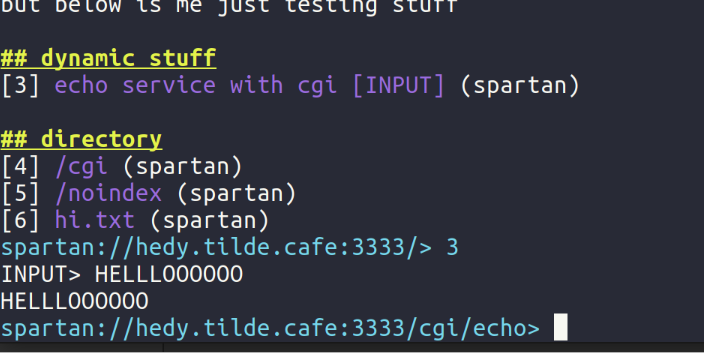
remotes
bugs, features, feedback, contribution
questions, general feedback:
- send a (plain text) email to my public inbox.
- How to subscribe to the mailing list without a sourcehut account
- join
#gelimon libera.chat irc for questions and suggestion
bugs, feature requests
- submit a ticket to the tracker.
- you don't need a sourcehut account to subscribe or submit a ticket, here's how to do them with email
- you can also use the one on github if you prefer.
pull request, patches
- send patches to my public inbox
- If you prefer pull requests instead, this is where PRs should go. You could also send PRs to my public inbox but I'll have to search up how to merge them (lol)
 Documentation
¶
Documentation
¶
There is no documentation for this package.