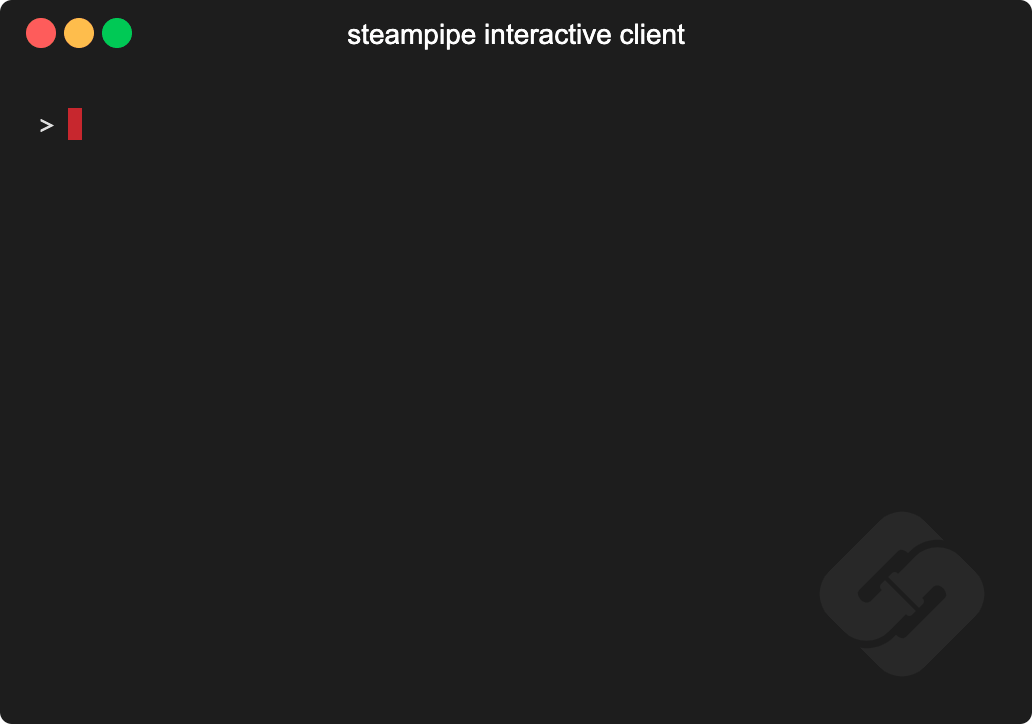Documentation
¶
Documentation
¶
There is no documentation for this package.
 Directories
¶
Directories
¶
| Path | Synopsis |
|---|---|
|
Package cmd contains Cobra command definitions for all Steampipe commands
|
Package cmd contains Cobra command definitions for all Steampipe commands |
|
pkg
|
|
|
cloud
Package cloud contains logic to support connecting to a steampipe cloud database
|
Package cloud contains logic to support connecting to a steampipe cloud database |
|
cmdconfig
Package cmd_config contains helper functions to support constructing Cobra commands, validating arguments and populating Viper config management
|
Package cmd_config contains helper functions to support constructing Cobra commands, validating arguments and populating Viper config management |
|
connectionwatcher
Package connection_watcher contains logic and types to support file-watching Steampipe connection config
|
Package connection_watcher contains logic and types to support file-watching Steampipe connection config |
|
constants
Package constants contains constant values that are used throughout Steampipe
|
Package constants contains constant values that are used throughout Steampipe |
|
version
Package version :: The version package provides a location to set the release versions for all packages to consume, without creating import cycles.
|
Package version :: The version package provides a location to set the release versions for all packages to consume, without creating import cycles. |
|
grpc/shared
Package shared contains shared data between the host and plugins.
|
Package shared contains shared data between the host and plugins. |
|
ui
|
|
Click to show internal directories.
Click to hide internal directories.